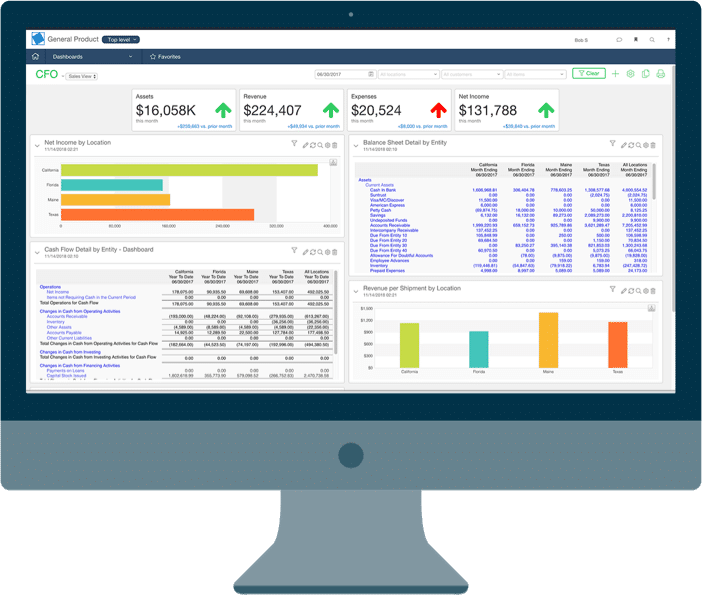Fixed asset lease accounting software: Overview
In this video, I will show you the basic functionality AssetAccountant has for managing leases.
As part of managing an asset within the system. For me, you can see the fixed asset register I’m going to switch to the accounts for you. So you can see the register for FY 23. I’m now going to add a leased asset. So adding the lease asset in this instance, I’m going to add a leased laptop with a reference number 1, 2, 3. I’m going to choose that this is the computer equipment and that we’re going to own it. Afterwards. The lease start date will be the 1st of July, 2022. Then I can input my lease schedule. So I’m going to say I finance $2,000. I have an initial payment of $200, and then I have 12 payments of a hundred dollars and a final balloon payment of $650.
Then I can generate the schedule in AssetAccountant that will work out the interest rate based on the actual month, over 365 day method, then we’ll use the schedule. You can see here, this is then displaying the split between principal and interest for each month. Or then I have an option to change the amount capitalized. If I am using another system for doing depreciation, I can create a asset with amount capitalized, Xero and AssetAccountant will then just manage the depreciate that the lease accounting entries in this case, I’m just going to assume that I’m capitalizing $2,000 and I can set the tax and the accounts treatments for depreciation at the same value as the amount financed. So I’m going to save that, that will then create the asset within the system.
So we’re now managing not just the depreciation, which you can see here, the depreciation over the life of the asset. It’s also managing the lease liability. So I can expand that and you can see the interest calculations being posted to the lease and the payments being removed each month from the screen, I can then navigate to my journals and you can see here, my journals are up to date up to the 30th of June. So now I’m going to create the journal in order to demonstrate the way AssetAccountant manages all of the entries in the journal for you. I’m going to just initially select the lease additions and the lease movements in the journal that I create. So I selected the lease additions and the lease movements, and you can see.
The result of this action is the establishment of a journal specifically for computer equipment, which is the asset I have recently generated. This journal includes both the current and non-current lease liabilities within the system. The setup can be observed here, showcasing the newly created lease. Additionally, a cost entry has been generated and subsequently recorded in the account designated for cost management on the balance sheet.
And we also calculate the expired and the unexpired interest and map those to the relevant accounts. If you do not use the unexpired interest method of accounting, you can simply map those to the same accounts as the current and non-current lease liabilities. And the net effect will be to show you just the outstanding principal in relation to each lease. Finally, there is a lease payment clearing account that is mapped, and the payments will be posted to that account for you to reconcile that against your bank reconciliation and alongside that is the interest charge that is going, that will go to the profit and loss account for the month in question, so that journalists and created, I can post that from within there. That’s just shows the lease additions and the lease movements, and then let’s just post the, or let’s just have a look at the journal that’s created to the end of August. Again, I’m not going to, select the asset additions and depreciation to the journals. But what I will show you here is the movements in the lease for the following month. So I create those for the month of August and that journal will get created.
You can see the interest charges posted for August, and then we have movements between the non-current and the current liability. So you can see that $650 that I entered as the balloon payment was due in 13 months time. So when I roll forward a month, that is now becoming due in less than a year. So that’s been posted to the current liability on the non currently liability account will be Xero.
All of that can then be exported and posted to the accounting system, which will then accurately reflect the state of the accounting for this particular lease.
Finally, there are a number of reports that I can then generate. So from the reports tab here, I can choose any one of these individual reports about the lease leases that are in the system. So I can have a summary of all the leases, leased assets that are included a schedule that shows when the leases are due to expire some further information that compares the netbook value with the outstanding principal for the asset.
And then two reports that show the finance balances over the period in question. So the amount the principal outstanding month by month, over the following 12 months and the amounts paid in respect to those leases. So you can manage your cashflow.
Why our clients love AssetAccountant


Fantastic product - has literally saved me hours of work.


Ever wanted the big company fixed asset system without all the clunkiness and overthinking on the part of the software developers (I'm looking at you Thomson Reuters...)? Well then you need AssetAccountant. It provides just the right mix of complex depreciation calculations and beautiful user interface. It's a system designed by accountants and executed perfectly by developers. The integration is seamless with Xero (you can sign into AA with Xero credentials which is awesome if you are already running Xero on your browser) and journaling synchs are very flexible between the two applications. Then there is the price. I challenge you to find a more robust fixed asset system at these price points. Well done AssetAccountant.
You get me.
I now have my big boy jocks back on for fixed asset management....and they fit!









Ready to kick some assets?
- AssetAccountant is fixed asset software that automates fixed asset depreciation & lease accounting and posts their journals to the General Ledger.
- AssetAccountant combines detailed interpretation of Tax and Accounting rules with a modern user interface design, to simplify the process of creating and maintaining your fixed asset register.
- AssetAccountant is sophisticated enough for Wall Street, user-friendly enough for main street.
- AssetAccountant is for worldwide application 🌎