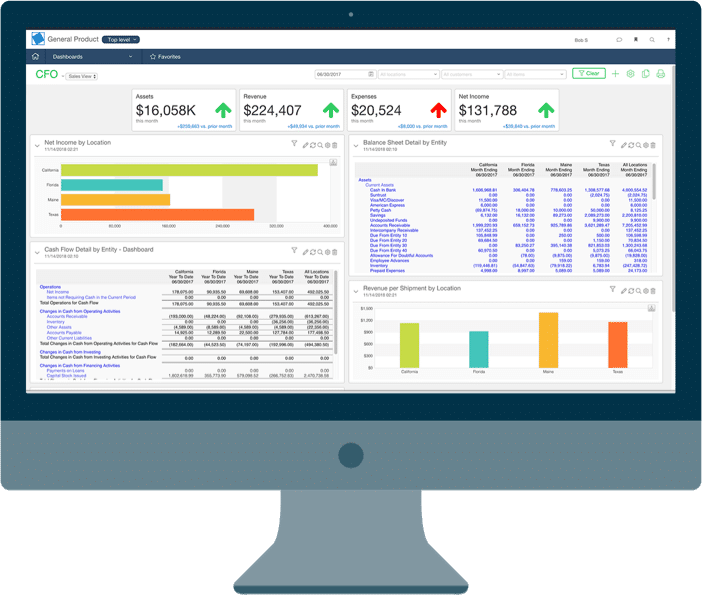User roles and permissions for using AssetAccountant
User roles in AssetAccountant can be administered and managed using both the organization settings and/or the register settings on the left-hand side of the menu here.
For the purpose of this instructional video, we’ll go to the organization settings and we’ll go to users.
This is an overall screen of the users of the whole organization. And as you can see, we have quite a number there.
Now, if you wanted to allocate different user roles, you can do so it’s as simple as clicking down on the role and choosing what function you would like each user to have. If it’s different to what they already have. Maybe you don’t see somebody on this list that you would like to invite to the organization, it is as simple as inviting the user typing in an email address, choosing what role you would like them to have an administrator, an account manager, or an account member. And there will be a download for account structure and user roles attached to this video that will explain what each of those are capable of. You can choose which entity, if you have multiple and you can change the user roles here as well, and just simply invite them once that is done and they’ve accepted the invitation, they will appear on this list. You can see that one I just sent is pending at the bottom. Once that’s accepted, they will be turned into the list here as users.
Now, account owners, there can only be one account owner per organization, and they have full access to all settings and features.
And that includes also billing and credit card details if you subscribed to AssetAccountant and monthly. I am logged in as the owner and only the owner can transfer to another owner. And typically the owner is of an account as the person that initially set it up in AssetAccountant, but should, for whatever reason, I want to change the overall account owner, it is very simple.
We just go to that person on the list that you want to allocate the ownership to. Again, if you need to invite another user, you can do so, but it is as simple as transferring the account owner. You’ll get a prompt screen to ask you if that is sure you want to do. And just okay. And it is as easy as that.
It is evident that I am currently logged in as an administrator, or the individual who is currently logged in holds the status of an administrator. Furthermore, the person whom I have designated as the nominee has now become the account owner and possesses extensive global access.
We take depreciation and leasing seriously
We undertake detailed modelling of fixed asset depreciation and lease calculation rules for both accounting and tax.
We monitor changes to ATO tax rulings and accounting standards like IAS 16 and IFRS 16 so you don’t have to.
And, of course, we are ISO27001 certified.
Why our clients love AssetAccountant


Fantastic product - has literally saved me hours of work.


Ever wanted the big company fixed asset system without all the clunkiness and overthinking on the part of the software developers (I'm looking at you Thomson Reuters...)? Well then you need AssetAccountant. It provides just the right mix of complex depreciation calculations and beautiful user interface. It's a system designed by accountants and executed perfectly by developers. The integration is seamless with Xero (you can sign into AA with Xero credentials which is awesome if you are already running Xero on your browser) and journaling synchs are very flexible between the two applications. Then there is the price. I challenge you to find a more robust fixed asset system at these price points. Well done AssetAccountant.
You get me.
I now have my big boy jocks back on for fixed asset management....and they fit!









Ready to kick some assets?
- AssetAccountant is fixed asset software that automates fixed asset depreciation & lease accounting and posts their journals to the General Ledger.
- AssetAccountant combines detailed interpretation of Tax and Accounting rules with a modern user interface design, to simplify the process of creating and maintaining your fixed asset register.
- AssetAccountant is sophisticated enough for Wall Street, user-friendly enough for main street.
- AssetAccountant is for worldwide application 🌎