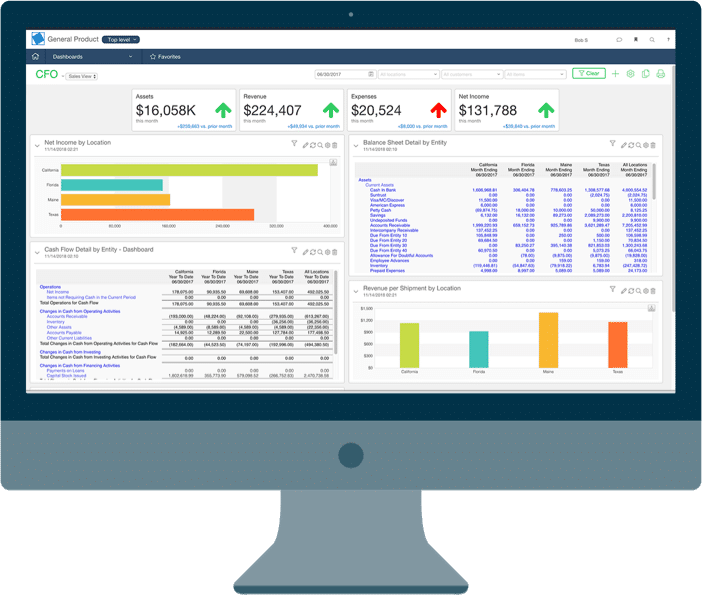Why are Profit Centres Used in Financial Reporting?
Businesses of all sizes have various reasons for wanting to separate different sources of profit and/or cost.
The motor dealer is a good simple example.
This kind of business may have multiple departments contributing to the business’ overall financial performance:
- New car sales,
- Used car sales,
- Finance,
- Service,
- After sales care (add-ons).
If no separation was made for profit, cost and investment for these very different departments, management would have only anecdotal reasons to believe which centres are profitable and which need focus.
Separating depreciation into profit centres
Depreciation refers to the methodical allocation of a fraction of the expense of a fixed asset that generates revenue.
In the above example, if you separate all of your income into profit centres, but not your depreciation expense, the profitability of each department will be skewed.
Say for example the service department invested in 6 new vehicle hoists costing $40,000.
Depending on the depreciation methods used for accounting purposes (note separate from tax – read about tax versus accounts here), you may expect around $8,000 depreciation expense in the first full year.
If you are separating the revenue generated for the service centre, this depreciation expense should in turn only be expensed to this department and not shared across the business as a whole.
AssetAccountant – saving you from spreadsheets since 2019
How AssetAccountant™ uses "Classifications" to elegantly handle Profit Centres (and more)
AssetAccountant™ enables you to allocate any number of classifications to any or all assets in a Fixed Asset Register.
Typical classifications may include (but not limited to):
- Location,
- Department,
- Employee,
- Class,
- Project.
Depreciation amounts can be then reported separately for each department when journaled to the general ledger.

What if Joe in the Marketing department in Brisbane has a car for his use, but a decision was made to swap it for Sarah to use in Sales?
AssetAccountant™ handles the change in profit centre with ease and depreciation expenses will be correctly reported to the correct classifications/profit centres – down to the day.
Video Transcript
Classifications, otherwise known as Profit Centres are an excellent way of separating data in your journals into pieces of information that make sense to you and your business.
I’m just going to enter register settings here of a typical asset register, in AssetAccountant, and the second tab along, you’ll see classifications.
I’ve got two have added in here already:
- Profit Centre: Manufacturing, Marketing, and Sales.
- Location: New South Wales, Queensland, and Victoria.
And this is how easy it is to add another one. I’m going to say we want to separate by project also. And we’ll just say that these projects have a numerical value. Whatever makes sense to you, your business and your fixed asset register and how you would like to see depreciation split and journaled. So there we are. We’ve now got Profit Centres, Location, and Project.
Now I’m going to add an asset.
The new asset is a Motor Vehicle, $50,000. Purchase date and first use date are the same. Here are the options to allocate this particular asset to these classifications (Profit Centre). Let’s say it’s for sales. Location is in Queensland and we can make it project number 100. We can leave that blank if we want to, but I’m going to fill in all three. It’s not compulsory for you to use these with assets when you add them. But if you want them to come up separately in your journals, apply what is appropriate.
I’ll save that asset. As you can see up on the left with our information about the asset, we can see it belongs to project 100, Location is Queensland and Profit Centre is sales.
We can at any time transfer that asset so that the journals show a different placement of the depreciation data as of a point in time. So say for example, if your car stayed in sales, but physically went to New South Wales, we could easily affect a transfer and make it new South Wales as at any point in time.
And just in the data here, as well as the depreciation, we have an audit trail.
So as with everything in AssetAccountant, we keep in the description field anything that happened at any time to the asset. So in this case, we’ve got a first use and we’ve assigned the Profit Centres.
I’ll go ahead and run a journal.
Now, if I create this journal, you’ll see that for this particular asset, we now have it categorised into the Profit Centres. And let us say, we just wanted to get the data for Queensland. All I’ve done is filtered now for that result, we can expand and collapse and we can export this data to an Excel or CSV file and here are our totals for: Location Profit Centre and Project. A very good way of splitting your depreciation numbers up for journaling.
Classifications, active and available. Now in AssetAccountant™.
We take depreciation and leasing seriously
We undertake detailed modelling of fixed asset depreciation and lease calculation rules for both accounting and tax.
We monitor changes to ATO tax rulings and accounting standards like IAS 16 and IFRS 16 so you don’t have to.
And, of course, we are ISO27001 certified.
Why our clients love AssetAccountant


Fantastic product - has literally saved me hours of work.


Ever wanted the big company fixed asset system without all the clunkiness and overthinking on the part of the software developers (I'm looking at you Thomson Reuters...)? Well then you need AssetAccountant. It provides just the right mix of complex depreciation calculations and beautiful user interface. It's a system designed by accountants and executed perfectly by developers. The integration is seamless with Xero (you can sign into AA with Xero credentials which is awesome if you are already running Xero on your browser) and journaling synchs are very flexible between the two applications. Then there is the price. I challenge you to find a more robust fixed asset system at these price points. Well done AssetAccountant.
You get me.
I now have my big boy jocks back on for fixed asset management....and they fit!









Ready to kick some assets?
- AssetAccountant is fixed asset software that automates fixed asset depreciation & lease accounting and posts their journals to the General Ledger.
- AssetAccountant combines detailed interpretation of Tax and Accounting rules with a modern user interface design, to simplify the process of creating and maintaining your fixed asset register.
- AssetAccountant is sophisticated enough for Wall Street, user-friendly enough for main street.
- AssetAccountant is for worldwide application 🌎