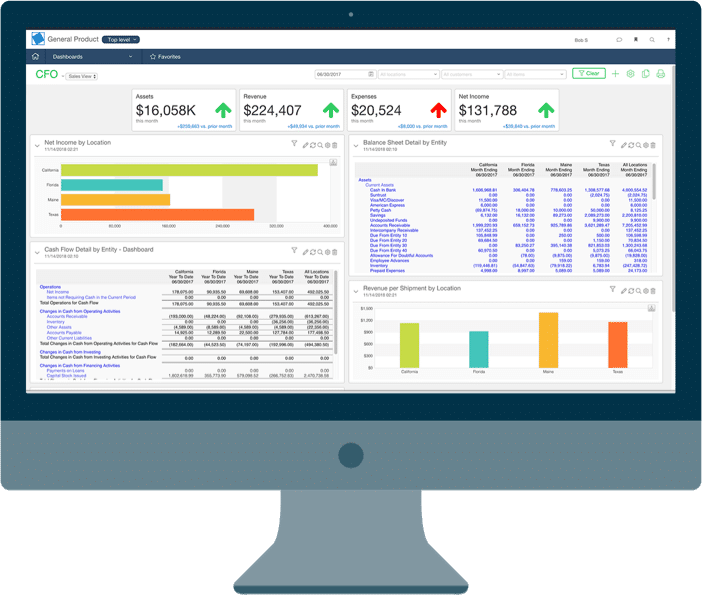Making fundamental changes to fixed assets in your register
In the above video, we’re going to look at all the fundamental changes you can make to your data within AssetAccountant from a fixed asset register level all the way down to an asset and even a transaction level.
At present, we are in the all registers view of our system. Occasionally, there arises a situation where certain registers become unnecessary or are mistakenly created. In such cases, we have the option to effortlessly archive these registers by selecting this menu item, resulting in their removal from your account.
Moving down to the next level, occasionally we import data that for some reason is incorrect. So for example, we might import data with an incorrect opening balance date or with the written down values (net book values) at those dates incorrect. In these cases, we can find those imports, we save all these for you, and we can rollback and this will have the effect of removing those assets from your register, just those assets that are associated with that individual import. The same applies to our bulk actions. So for example, we might have uploaded some bulk classification changes or bulk disposals, bulk revaluations and so forth. Again, we save all of these transactions in bulk for you, and if you find that for some reason they’re incorrect, you can again rollback that import.
In this case, what we’re doing is we’re rolling back the transactions, not the assets themselves. Moving down to an asset level. If we just open up an asset at random, we’ll find one that’s not been disposed. So there are a few different ways of conceiving of adjustments that we might want to make to assets. So for example, sometimes we might have a transaction that was made incorrectly, in which case we can reverse that transaction. Sometimes we look at adjustments directly to depreciation and cost, in which case we look at adjustment functionality. We can also do things like revalue assets, and we can also reassess assets where we’re changing the tax and accounting treatment of those assets. So looking at the reverse option first, let’s imagine that we were to sell a particular asset, and we might sell this on the 11th of the 11th, 2023, and let’s imagine that the sale proceeds were incorrect. We process that transaction, what do we do? We can go back up to our reversals tool and we can simply reverse that sale. And if we look at the effect of that, we can see that we now have a reverse sale down at the bottom of the screen and the reversal of that sale.
So both of those events are still recorded in our audit trail. If we have a further look at the different types of adjustments that we can make, again, we can make adjustments to cost and depreciation. So for example, we might want to decrease the cost of this asset at the beginning, or the end of a particular financial year. So we might do that on the 31st of December, 2023.
We can save that and record our adjustment. Again, if that’s incorrect, We can reverse it. So we’ll make that change as well. Now, if we have a look at reassessments, reassessments are really cases where we’re looking at changing the way that we’re depreciating an asset, either by changing the method that we use, the effective life of the asset or the rate.
So let’s imagine that we want to make a change on the 1st of March, 2023. We’ll keep it straight line method, but we might say this asset no longer has an effective life of 10 years. It might have an effective life of nine. So we can see that the life and the rate have changed. We can record that, or we can even nominate the end of the effective life of the asset.
So for example, if we think that this asset has a precise end date of the 11th, of the 11th, 2023, that will make changes to our effective life, the remaining life, and the corresponding rate. So let’s record that reassessment on the 11th of the 11th. Now, it’s important to recognize also that these actions that we’re seeing in our accounts actions drop down apply only to the accounts regime.
If we wanted to do a reassessment for both accounts and tax, for example, we’d need to do a similar reassessment in the tax actions. Moving back to our bulk actions, just a reminder that if we have a large number of these transactions that we need to make, so for example, if we need to reassess all of the assets or all of the motor vehicles within a a register, we can do this in bulk. So any of these bulk actions come with complete instructions. You can also find templates that you can download to make this process easier, and you can do hundreds or even thousands of reassessments in a single pass. Finally, moving onto journals, just to get a sense of the effect that these changes have on journals. You may recall that we made a new transaction, a reassessment of the 11th 2023, and we’ll notice that our last journal was run up to the 30th of November, 2023.
So there’s new information that’s been added to the system prior to the date of our last journal. In these circumstances, the journaling engine is smart enough to recognize these differences, and if we just create another journal on exactly the same date, we can create a journal for the difference.
So because we’ve changed the depreciation treatment in this case, we can see that there are changes to depreciation for accounts, both in terms of depreciation expense and accumulated depreciation that come up in a new journal that we can then post to our general ledger. So again, there are a variety of ways that you can make changes to your registers from the register level down to the asset level, and all the way down to the transaction level. And the system is smart enough to recognize these changes, audit them all, and give you the opportunity to drill down into journals for difference.
We take depreciation and leasing seriously
We undertake detailed modelling of fixed asset depreciation and lease calculation rules for both accounting and tax.
We monitor changes to ATO tax rulings and accounting standards like IAS 16 and IFRS 16 so you don’t have to.
And, of course, we are ISO27001 certified.
Why our clients love AssetAccountant


Fantastic product - has literally saved me hours of work.


Ever wanted the big company fixed asset system without all the clunkiness and overthinking on the part of the software developers (I'm looking at you Thomson Reuters...)? Well then you need AssetAccountant. It provides just the right mix of complex depreciation calculations and beautiful user interface. It's a system designed by accountants and executed perfectly by developers. The integration is seamless with Xero (you can sign into AA with Xero credentials which is awesome if you are already running Xero on your browser) and journaling synchs are very flexible between the two applications. Then there is the price. I challenge you to find a more robust fixed asset system at these price points. Well done AssetAccountant.
You get me.
I now have my big boy jocks back on for fixed asset management....and they fit!









Ready to kick some assets?
- AssetAccountant is fixed asset software that automates fixed asset depreciation & lease accounting and posts their journals to the General Ledger.
- AssetAccountant combines detailed interpretation of Tax and Accounting rules with a modern user interface design, to simplify the process of creating and maintaining your fixed asset register.
- AssetAccountant is sophisticated enough for Wall Street, user-friendly enough for main street.
- AssetAccountant is for worldwide application 🌎